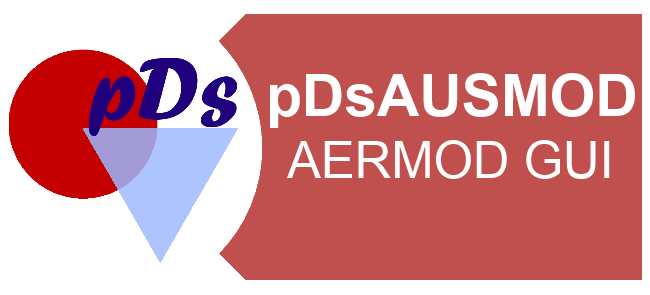Features of pDsAUSMOD
pDsAUSMOD modelling software
(Australian GUI for US EPA AERMOD)
The design concept of pDsAUSMOD follows AUSPLUME. This was done intentionally as we believe this will help current AUSPLUME users to adopt and transition to the new model without any trouble.
Experienced and knowledgeable modellers have provided us with some very valuable feedback that we have incorporated when designing the AUSMOD Graphical User Interface (GUI).
The main feature (which you appreciate at the transition stage) of pDsAUSMOD is its ability to convert AUSPLUME V6 type configuration files and run AERMOD through its GUI. We have added the capability of running both AERMOD and AUSPLUME with a single round of data entry. Furthermore, the AUSMOD GUI can create AUSPLUME V6 configuration files. This is very helpful during the transition period while you’re moving from AUSPLUME to AERMOD.
pDs is well prepared to provide fully compatible meteorological data files (Surface and Profile files) as well as refined topography for any location. pDs can help users who have AUSPLUME type metfiles to construct AERMOD type metfiles for a nominal fee.
pDs professional team have developed a unique met processor, which incorporates the latest findings coming out of the US from those who have used AERMOD extensively.
Furthermore we have developed a two-day training module for you to learn about the new model.
Interaction with Google Maps
This functionality is built in, helping you locate your application site on Google Maps. Google Earth link placed in the software further helps you view your location on Google Earth if you have Google Earth software installed in your computer.
AUSMOD helps you design your computational grid in UTM coordinates with a click of a button.
BPIP interface in pDsAUSMOD
We have substantially improved the BPIP interface in AUSMOD. It is somewhat similar to AUSPLUME’s one but is much more user friendly, with enhanced graphics and many other improvements. Users see the building layer while specifying the corners, with the software ensuring that the user never cris-crosses corners. After entering all of the buildings, the user can view the overlay to see the relative positions of buildings with respect to stack sources.
Grid receptors in pDsAUSMOD
You can have five types of grids in AUSMOD:1.Regular Cartesian (X, Y) grid
-
Regular Cartesian (X, Y) grid
-
Regular Polar (R, Theta) grid
-
Irregular Cartesian (X, Y) grid
-
Irregular Polar (R, Theta) grid
-
Discrete Receptor grid in either Cartesian or Polar with an option to have flagpole receptors.
All of the grids are set up in a single Tab Form for easy navigation. The design of all five grids is almost similar to what you see in AUSPLUME. We envision that you won’t encounter any issues when designing them given how familiar the process will be.
We have added another tab to view your grid as well as your sources and buildings. You can easily check where your sources are with respect to the grid.
Source Input in pDsAUSMOD
You can have Point (Stacks), Area (Rectangular, Polygon, Circle) and Volume sources in AUSMOD. We have designed separate forms for each source for clarity, similarly to AUSPLUME but with many improvements. Emission inputs are designed in line with AERMOD requirements. You can initially input Emission Rate as a constant and control it through emission profiles. We have included the most commonly used emission profiles in Australia and NZ.
Available Profiles:
-
Hour of Day
-
Month
-
Season and Hour of Day
-
Wind Category (for windblown dust modelling).
Output in pDs AUSMOD
You can output the top 100 table as well as the predicted ninth highest file to plot as in AUSPLUME. Various output options like frequency of exceedances, all calculations and other ranks etc. available.
Output files
-
File with top 100 table with an extension .RNK
-
File with 9th highest (.PLT)
-
File with highest (.PLT)
-
File with exceedances (exceedance file with extension .FRQ)
-
File with all calculations (.POS)===This file can be input to pDsPOST, post processing software to generate desired percentiles.
-
More Plot Files list box is helping you to request any desired file (eg. ALL_01_44H.PLT -44th highest)
Internal graphics
A graphical package which is capable of constructing contours are built into pDsAUSMOD helping you to appreciate your output. Predicted maximum as well as location and time is also presented with your contour plot.
Further more SURFER automation is also available to enhance your graphics when you are ready to produce your final model report. You can easily overlay contours on Google Maps through SURFER.
 |  |  |  |
|---|---|---|---|
 |  |  |  |
 |  |  |  |
 |  |  |  |
 |  |  |  |
 |  |